Here is a liquid filter. _
`escape inline code`
inline code
Here is a capture block.
100 / 3 = 33
\1. 21312
\2. 21312
\4. 4214
1
2
3
4
5
6
7
8
9
10
11
12
13
14
15
16
17
18
19
20
21
22
23
24
25
26
27
28
29
30
31
32
33
34
35
36
37
38
import networkx as nx
from collections import Counter
diagrams = defaultdict(list)
particle_counts = defaultdict(Counter)
for (a, b), neighbors in common_neighbors.items():
# Build up the graph of connections between the
# common neighbors of a and b.
g = nx.Graph()
for i in neighbors:
for j in set(nl.point_indices[
nl.query_point_indices == i]).intersection(neighbors):
g.add_edge(i, j)
# Define the identifiers for a CNA diagram:
# The first integer is 1 if the particles are bonded, otherwise 2
# The second integer is the number of shared neighbors
# The third integer is the number of bonds among shared neighbors
# The fourth integer is an index, just to ensure uniqueness of diagrams
diagram_type = 2-int(b in nl.point_indices[nl.query_point_indices == a])
key = (diagram_type, len(neighbors), g.number_of_edges())
# If we've seen any neighborhood graphs with this signature,
# we explicitly check if the two graphs are identical to
# determine whether to save this one. Otherwise, we add
# the new graph immediately.
if key in diagrams:
isomorphs = [nx.is_isomorphic(g, h) for h in diagrams[key]]
if any(isomorphs):
idx = isomorphs.index(True)
else:
diagrams[key].append(g)
idx = diagrams[key].index(g)
else:
diagrams[key].append(g)
idx = diagrams[key].index(g)
cna_signature = key + (idx,)
particle_counts[a].update([cna_signature])
void insert(const char* key) {
if (*key == '\0') {
finish = true;
} else {
int idx = *key - 'A';
if (!next[idx])
next[idx] = new Trie();
next[idx]->insert(key + 1);
}
}
p ":+1:"
+ 'user_exists' => 'SELECT EXISTS(SELECT 1 FROM table WHERE username = (:username || \'@sample'))',
+ 'get_users' => 'SELECT split_part(username, \'@\', 1) FROM table WHERE (username ILIKE :search) OR (name ILIKE :search)',
+ 'get_password_hash_for_user' => 'SELECT split_part(password, \'{CRYPT}\', 2) FROM table WHERE username = (:username || \'@sample\')',
+ 'set_password_hash_for_user' => 'UPDATE table SET password = \'{CRYPT}\' || :new_password_hash WHERE username = (:username || \'@sample\')',
Reload the Nginx:
$ sudo nginx -s reload
| 1 | 2 | 3 | 4 | 5 | 6 | 7 |
| spancell1 | spancell2 | cell | spancell3 | |||
| ^^ spancell1 | spancell2 | cell | spancell3 |
| (0,0) | (0,1) | (0,2) | (0,3) | |
| (1,0) | ^^ | (1,3) |
| (0,0) | (0,1) | (0,2) | (0,3) | |
| (1,0) | (1,3) |
| (0,0) | (0,1) | (0,2) | (0,3) | |
| (1,0) | ^^ |
| (0,0) | (0,1) | (0,2) | (0,3) | \ |
| (1,0) | ^^ |
Table
| Stage | Direct Products | ATP Yields |
|---|---|---|
| Glycolysis | 2 ATP | |
| ^^ | 2 NADH | 3–5 ATP |
| Pyruvaye oxidation | 2 NADH | 5 ATP |
| Citric acid cycle | 2 ATP | |
| ^^ | 6 NADH | 15 ATP |
| ^^ | 2 FADH | 3 ATP |
| 30–32 ATP |
| : Here’s a Inline Attribute Lists example : | |||
|---|---|---|---|
| : : | : <div style="color: red;"> < Normal HTML Block > </div> : | ||
| ^^ | Red {: .cls style=”background: orange” } | ||
| ^^ IALs | Green {: #id style=”background: green; color: white” } | ||
| ^^ | Blue {: style=”background: blue; color: white” } | ||
| ^^ | Black {: color-style font-style} |
| Heading | Column 1 | Column 2 |
|---|---|---|
| Row 1 | Apple1 | Youtube (Home) |
| Row 2 | Banana | Github |
| Row 3 (merged) | Blueberry | Google ***** Github |
| ^^ | Plum | Raspberry 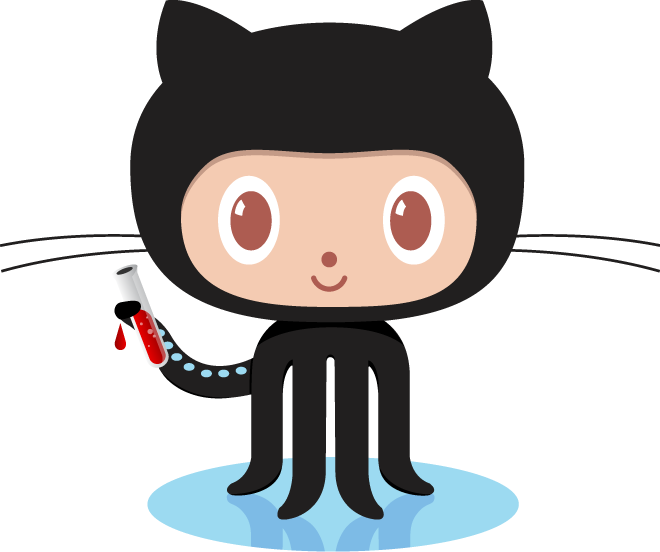 |
| Row 4 | https://www.google.com | test |
| ^^ | ^^ https://www.youtube.com | |
| Row 5 | https://www.google.com |
Not in table: <Mail Gateway>
In table:
| Decision Point | Design Decision |
|---|---|
| Authoritative DNS MX Record | <Mail Gateway> |
9 * 9
| 1 * 1 = 1 | |||
| 1 * 2 = 2 | 2 * 2 = 4 | ||
| 1 * 3 = 3 | 2 * 3 = 6 | 3 * 3 = 9 | |
| 1 * 3 = 3 | 2 * 3 = 6 | 3 * 4 = 12 | 4 * 4 = 16 |
You can write regular markdown here and Jekyll will automatically convert it to a nice webpage. I strongly encourage you to take 5 minutes to learn how to write in markdown - it’ll teach you how to transform regular text into bold/italics/headings/tables/etc.
Here is some bold text
Here is a secondary heading
Here’s a useless table:
| Number | Next number | Previous number |
|---|---|---|
| Five | Six | Four |
| Ten | Eleven | Nine |
| Seven | Eight | Six |
| Two | Three | One |
How about a yummy crepe?

Here’s a code chunk:
var foo = function(x) {
return(x + 5);
}
foo(3)
And here is the same code with syntax highlighting:
var foo = function(x) {
return(x + 5);
}
foo(3)
And here is the same code yet again but with line numbers:
1
2
3
4
var foo = function(x) {
return(x + 5);
}
foo(3)
Boxes
You can add notification, warning and error boxes like this:
Notification
Note: This is a notification box.
Warning
Warning: This is a warning box.
Error
Error: This is an error box.
section 2
Check out the Jekyll docs for more info on how to get the most out of Jekyll. File all bugs/feature requests at Jekyll’s GitHub repo. If you have questions, you can ask them on Jekyll Talk.
-
Footnote ↩
